All About rel=”noreferrer noopener” and Its Impact On SEO
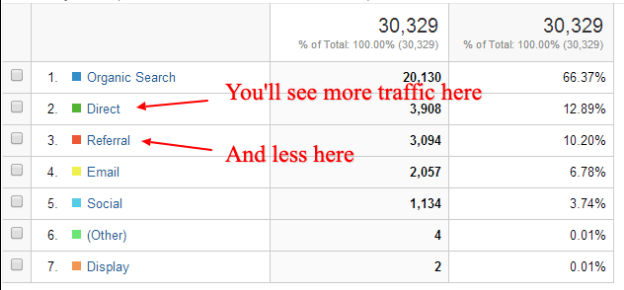
| Tag / Impact | What does it do? | SEO Impact | Default in New Tab Links on WordPress |
| Noreferrer | Hides referrer information from the linked site. | No Effect | Yes |
| Noopener | Prevents data and information access to the opening page. | No Effect | Yes |
| Nofollow | Prevents “link juice” from passing to the linked site. | Has SEO Impact | No |
In simple terms, “noreferrer noopener” are HTML tags that webmasters often use on their site’s outbound links.
Is there a significant impact of these HTML attributes on your SEO efforts? As an SEO professional or a content marketer, should you be worried if one or more backlinks you acquire have one of these tags?
Let’s learn more about these tags and how they differ from a no-follow attribute.
Ready? Let’s get started.
What is rel=” noreferrer”?
The noreferrer tag is a way to hide the information of the referring website. That HTML attribute does away with the referral details from the site’s HTML header.
It means that when you open your Google Analytics account, you won’t be able to see any Referral traffic from a site that used a “noreferrer” attribute in your backlink. But it would still add up and show in your site’s Direct traffic.
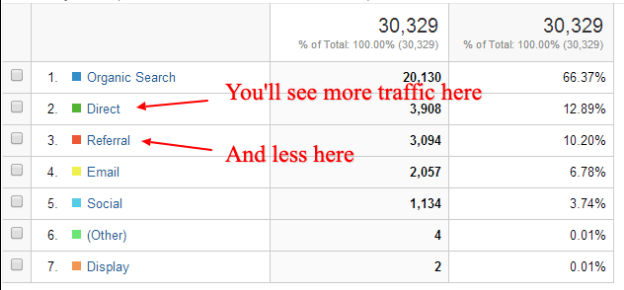
The noreferrer tag disables you to see where a specific set of site visitors are coming from.
Here’s how it looks like:
rel=” noreferrer”: Is it Bad for SEO?
Whether you use a “noreferrer” tag to your outbound links or another site adds it to your backlink, it has no direct adverse effect on SEO.
But webmasters don’t need to use the “noreferrer” and hide their information from other sites; why? That’s because it blocks the other webmasters from getting information vital for future collaborations and link-building.
When should you use rel=” noreferrer”?
There is no particularly valid reason to use the “noreferrer” tag. But if you’re linking to some sites and you don’t wish their respective webmasters know about it, you can use the HTML attribute in those links.
It’s never advisable to use the “noreferrer” attribute on any of the internal links on your site.
What is rel=” noopener”?
The “noopener” is another HTML tag used in external links. Any link in a WordPress site set to open in a new tab has a default “noopener” attribute.
Here’s how the “noopener” tag looks like:
This HTML tag aims to disable the opening page to have to access information and data on the original page. The rel attribute saves your web page from potential phishing attacks or data thefts.
rel=” noopener”: The SEO Impact
The “noopener” attribute is purely meant for the safety and privacy of a website. Hence, it does not make any difference to the outcomes of your SEO campaigns. It’s okay if you use the “noopener” tag or your site or another site uses it in your backlink.
rel=” noreferrer” Vs. Nofollow
Adding rel=” nofollow” to an external link means you’re not passing any link juice from your site to the linked domain. Plus, you’re telling Google not to consider that outbound link for SEO. A “nofollow” attribute has an SEO impact for both the linked websites.
- Webmasters often use the No-follow attribute to reduce the negative impact of low-authority or unrelated outbound links on their site. It’s fair to use the tag to clean up your site and maintain a healthy outbound link profile.
- For link-building, however, most sites prefer to earn links without a “nofollow” attribute. Simply because of the lesser SEO value of such backlinks.
The critical difference between “noreferrer” and “nofollow” is that “nofollow” links don’t hide referrer details in Google Analytics. The second difference is that “noreferrer” doesn’t impact SEO, while “nofollow” significantly influences SEO.
Final Thoughts
Most business owners and SEO managers get worried about the purpose of HTML tags. As far as “noreferrer” and “noopener” are concerned, you can relax as these rel attributes do not affect your SEO campaigns. When you use these tags, you’re not preventing link juice from passing on to other sites. The “noreferrer” hides referrer information while the “noopener” tag works to improve the privacy and safety of your site.
I hope you found this blog post helpful. If you’re looking for SEO help, please feel free to talk to an SEO expert at Search Eye.

