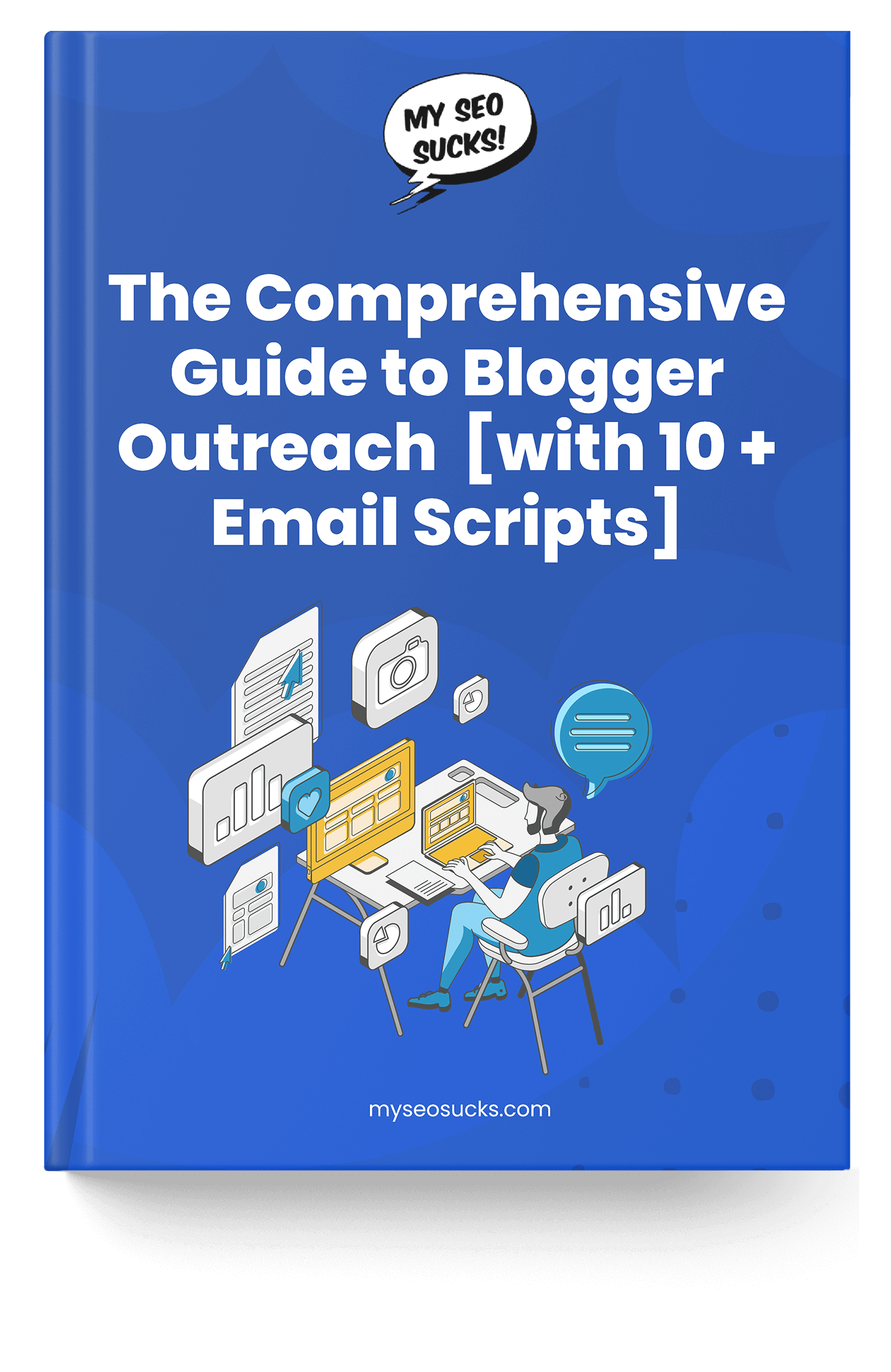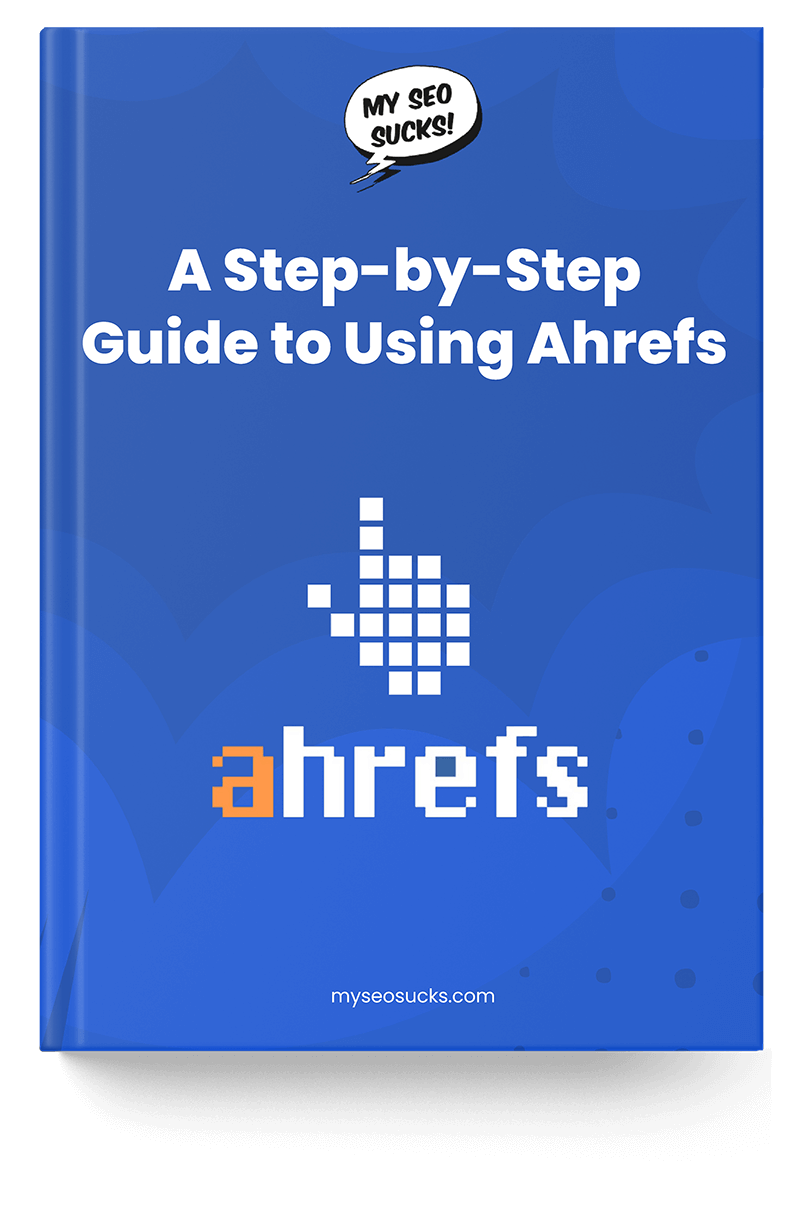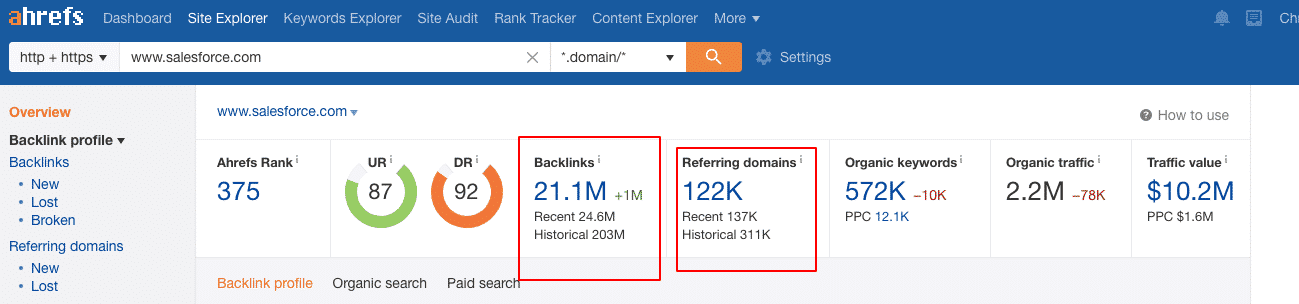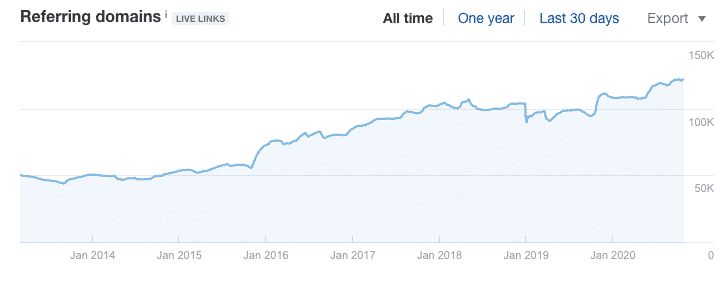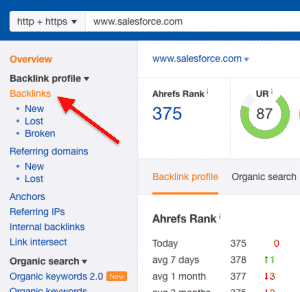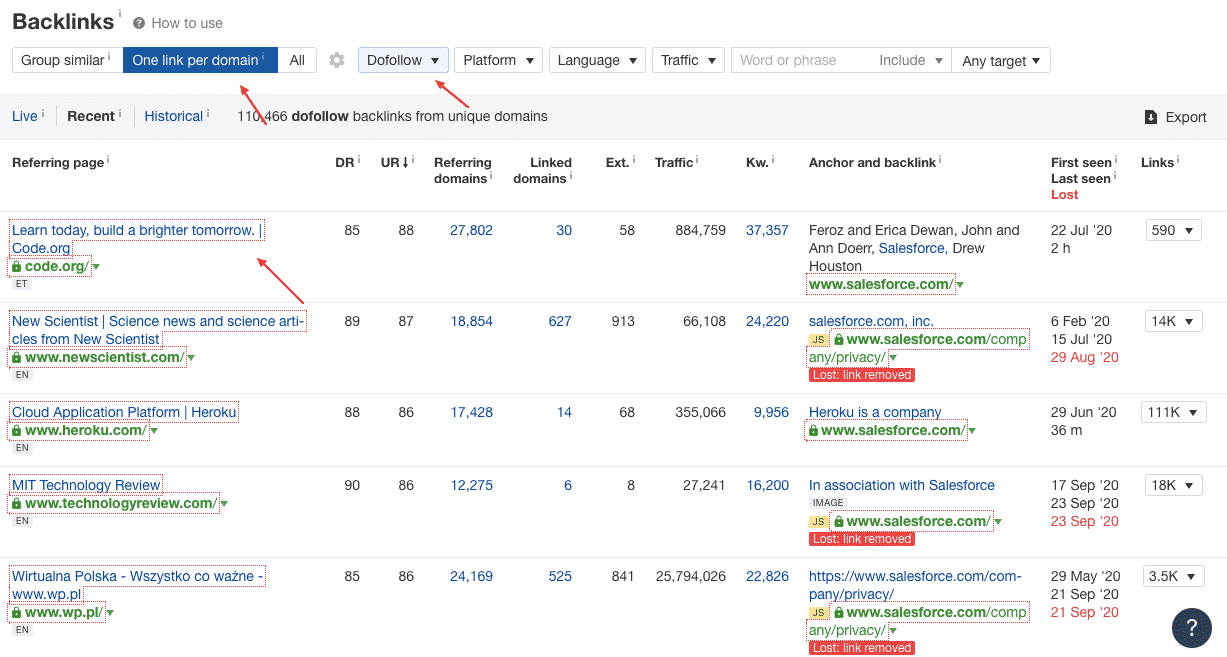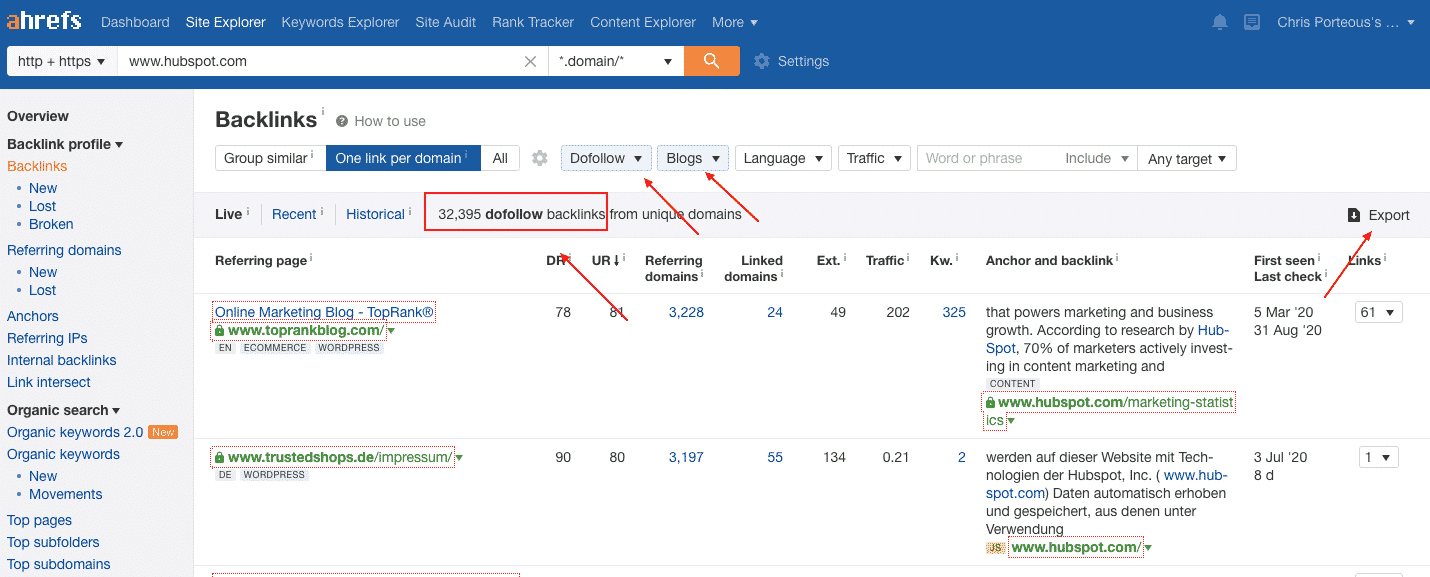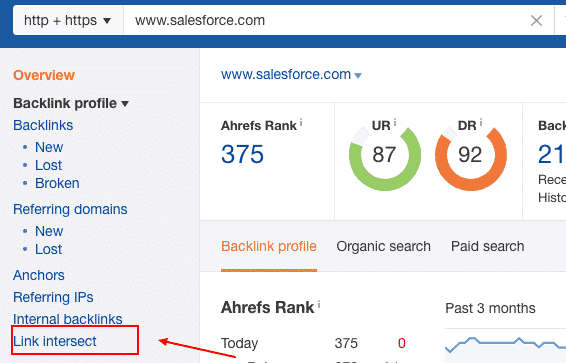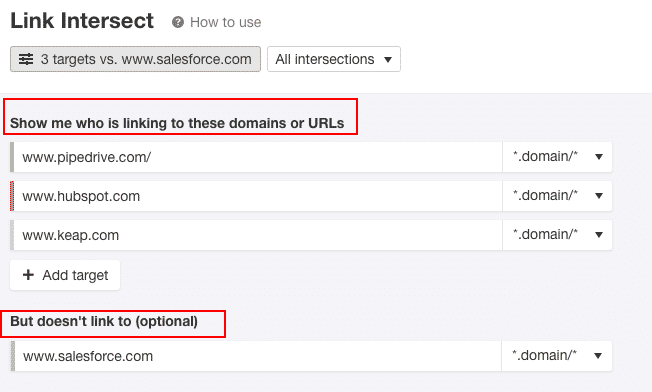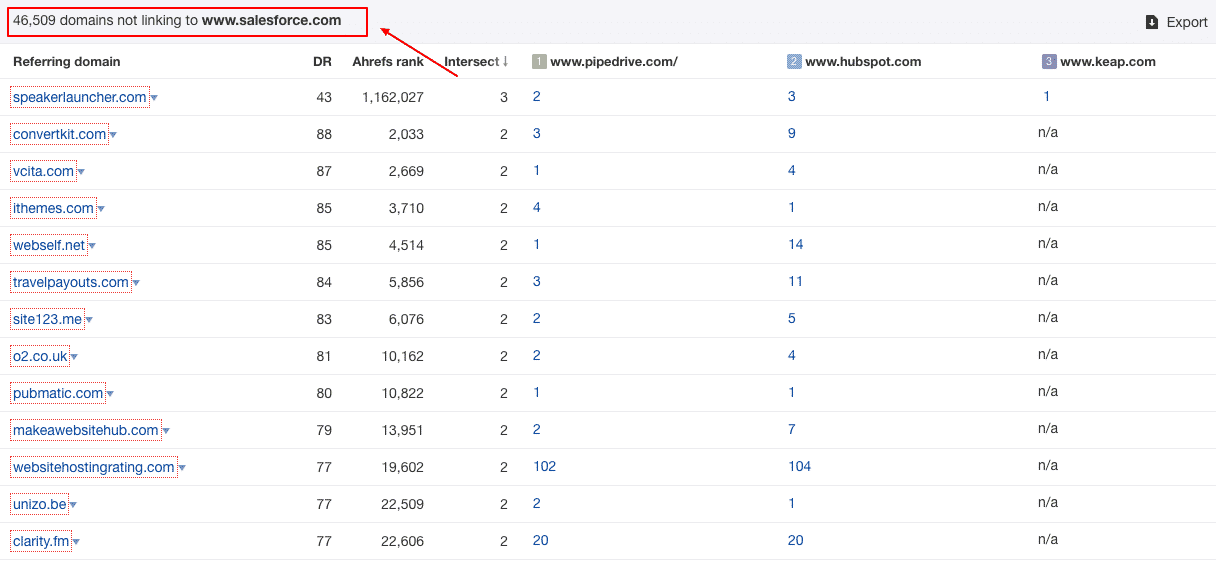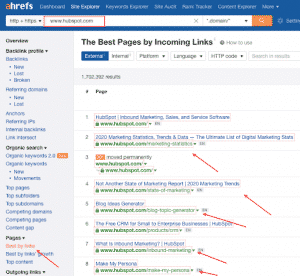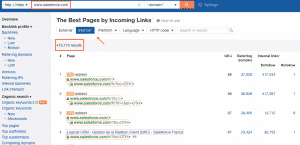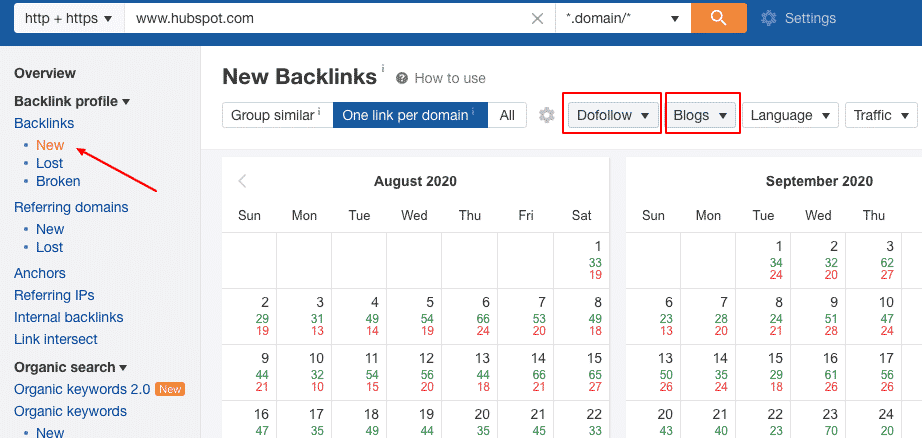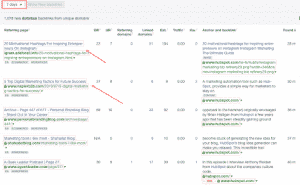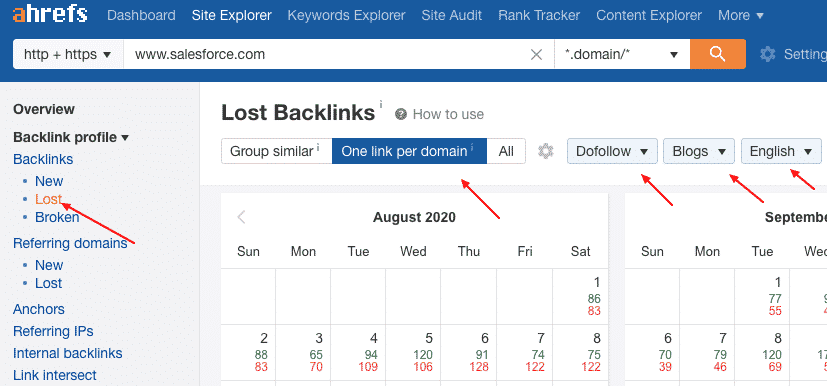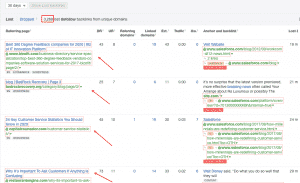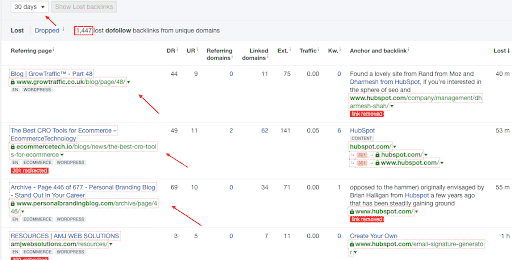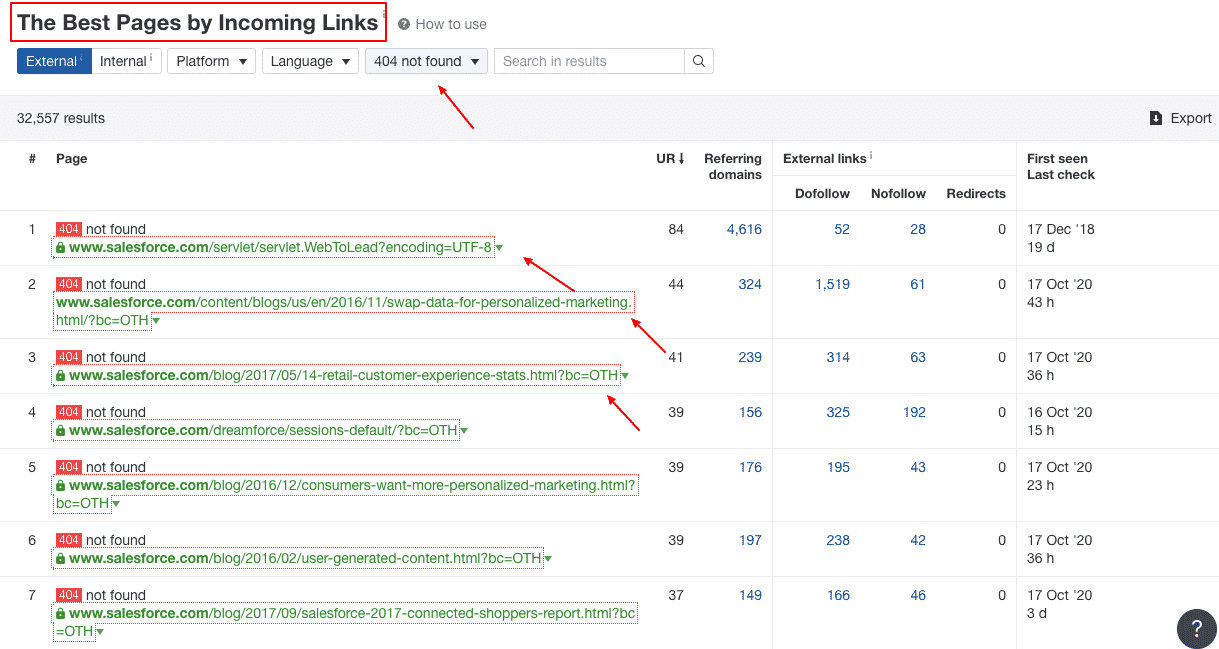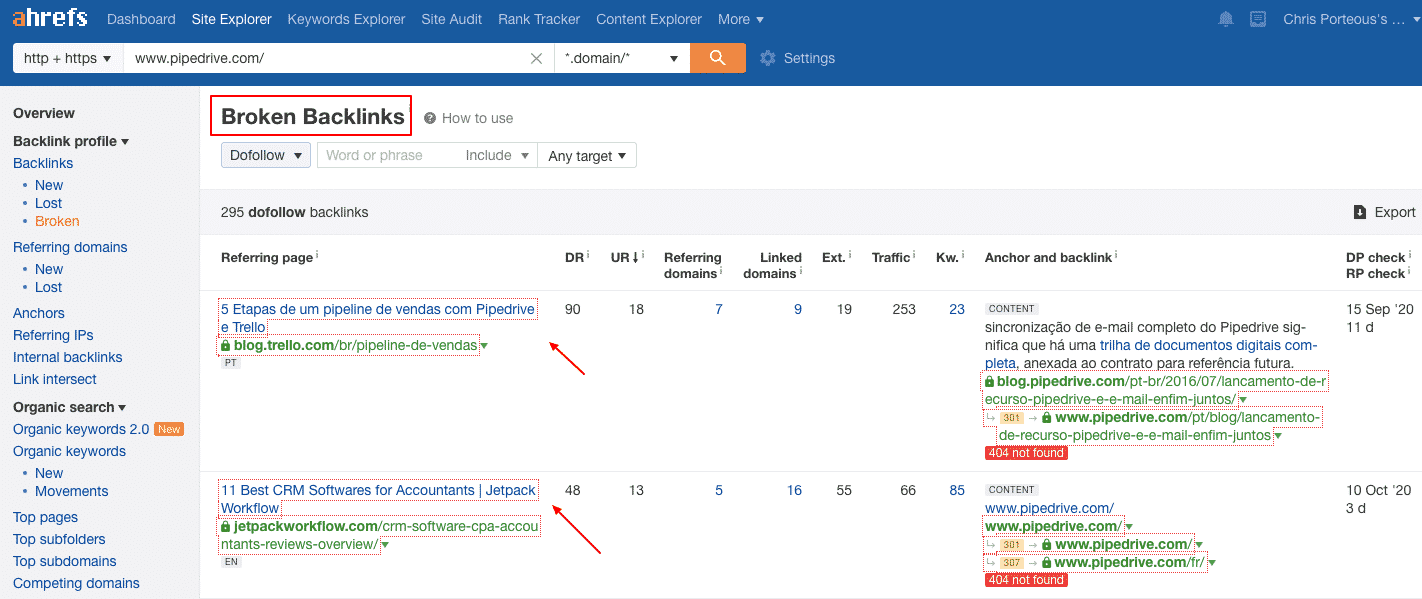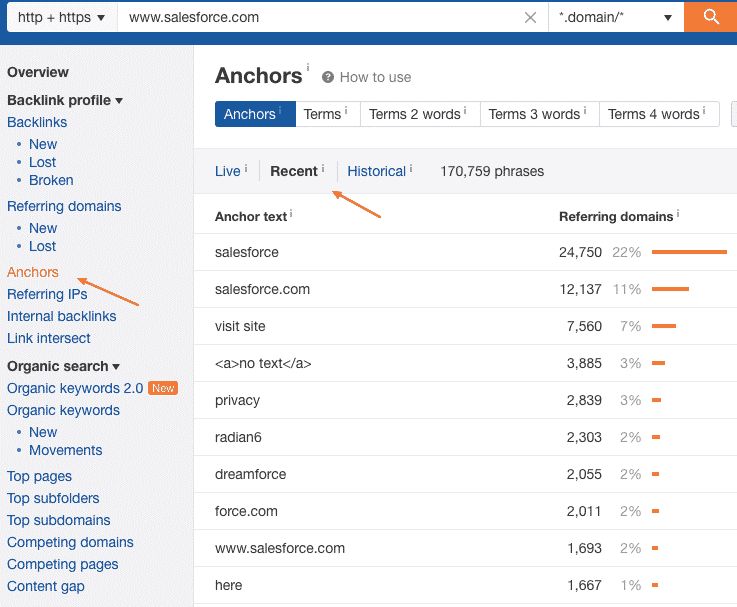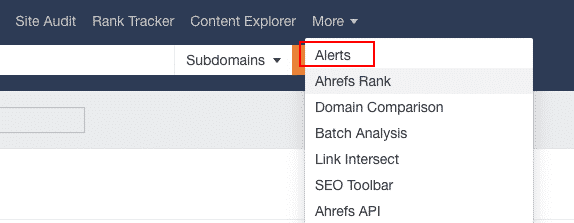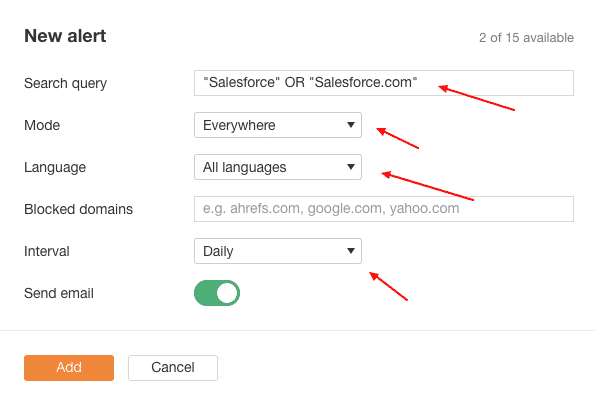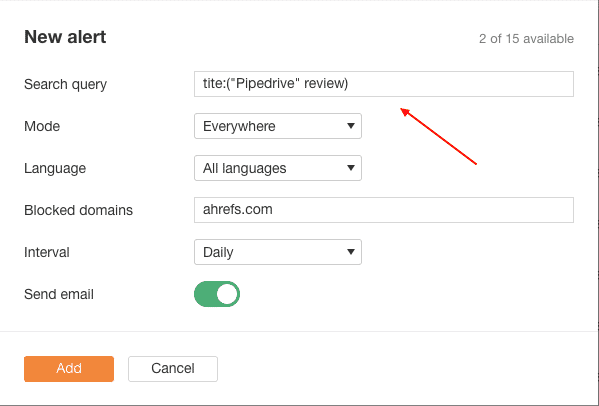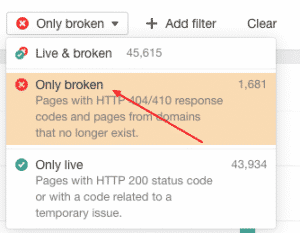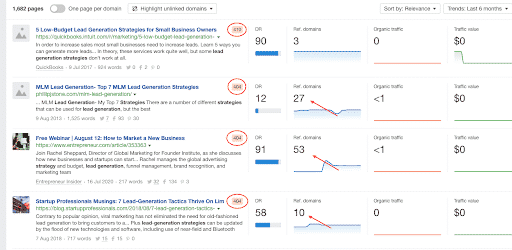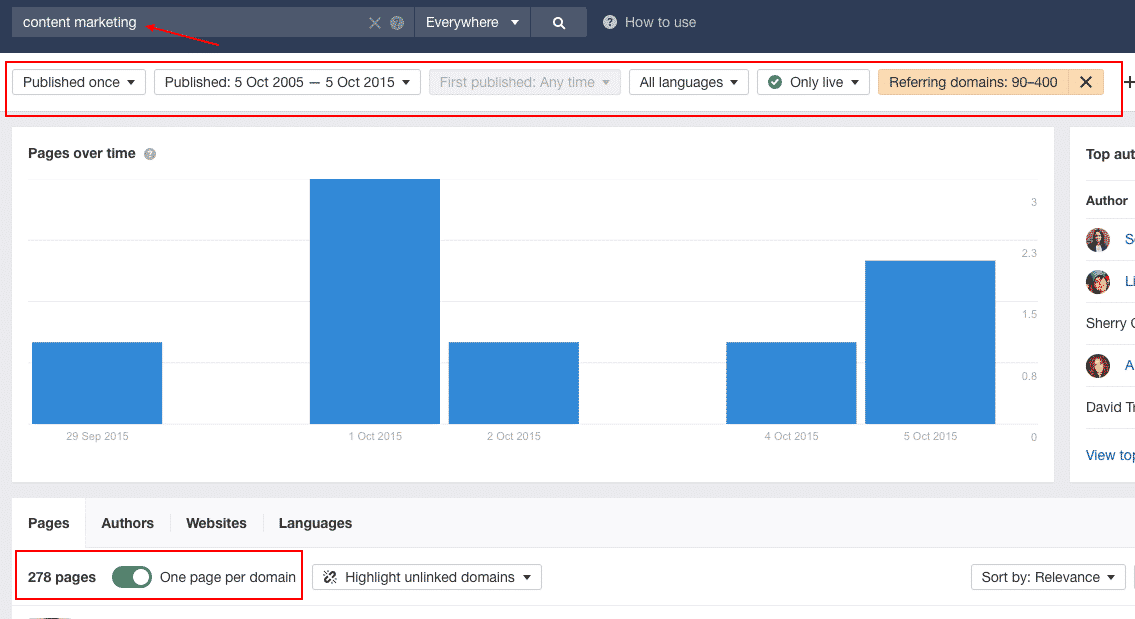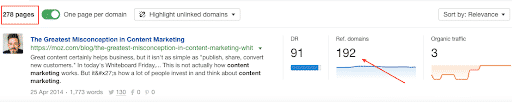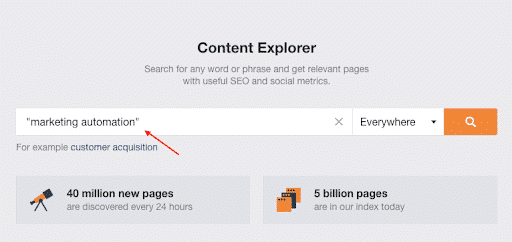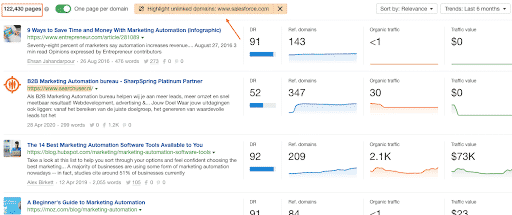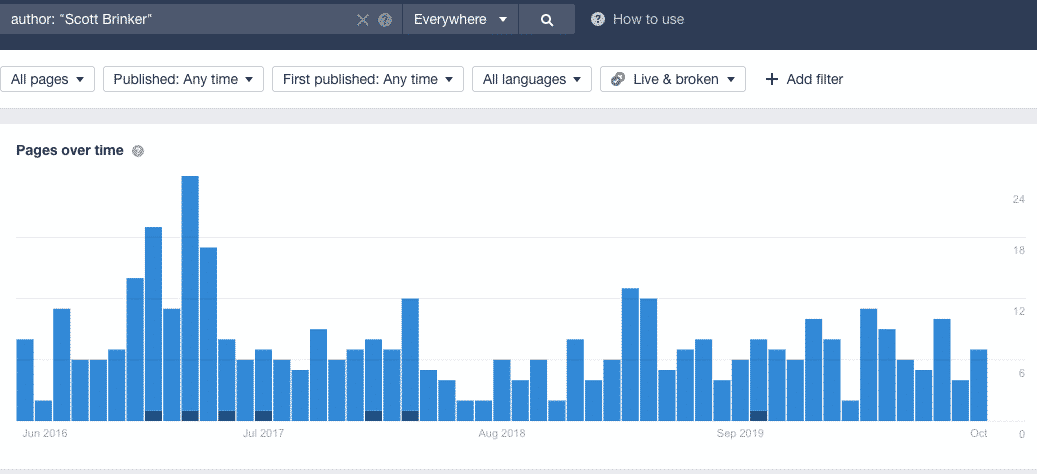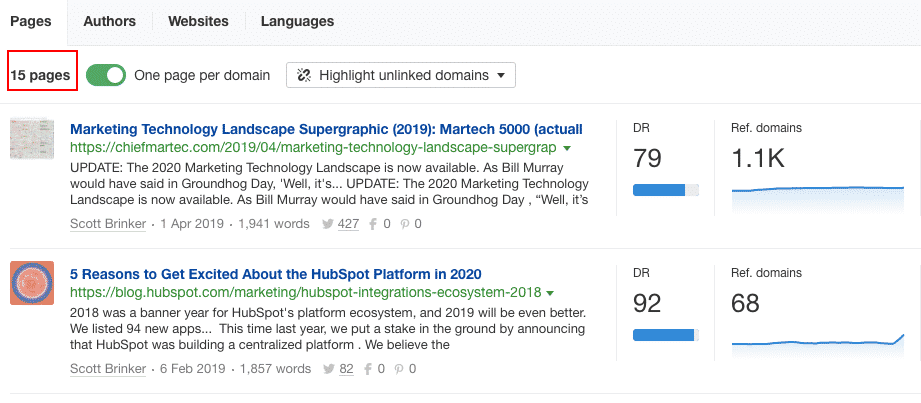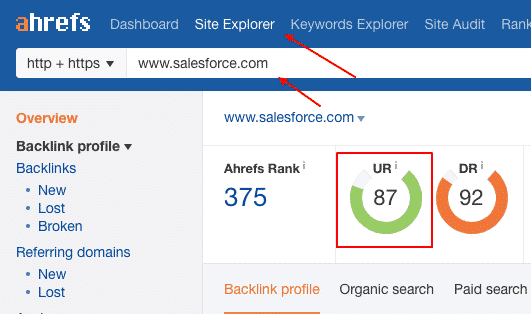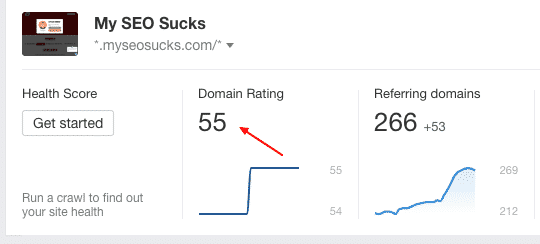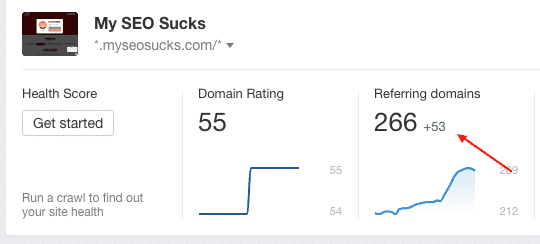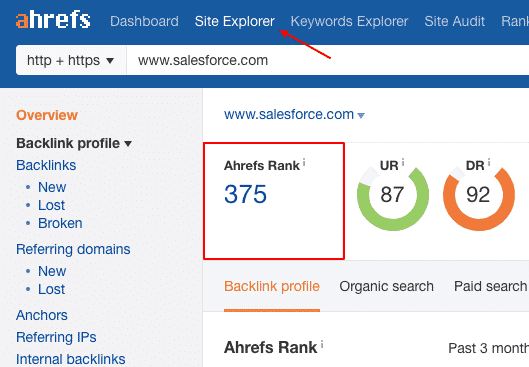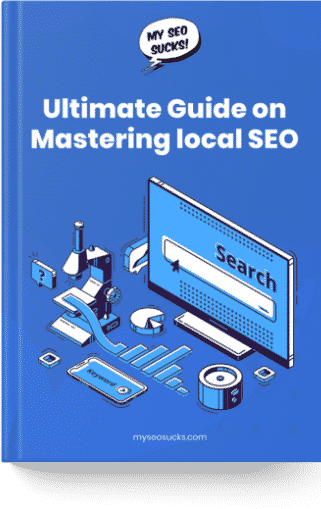Should You Outsource Your SEO? The Ultimate Guide

Table of Contents
- What is SEO Outsourcing?
- Common Terms in SEO
- Should You Outsource SEO?
- Pros of Outsourcing SEO
- Cons of Outsourcing SEO
- SEO: What Gets You The Results
- SEO Team Structure
- In-House SEO: The Cost Breakdown
- Top SEO Tools
- Cost of Outsourcing SEO
- A Brief Comparison: In-House SEO Cost vs. Agency
- Agency vs. Freelancers: What’s the Better Choice
- What to Look for When Hiring an SEO Agency
- Know About your Objectives
- Visit Their Website
- Discover More About the Agency
- Pricing of Popular SEO Agencies: A Brief Comparison
- Onboarding An SEO Agency
- Preparation and Planning
- Contract Formalization
- Measuring Outcomes of SEO Projects
- Tracking the Relevant Metrics
- Managing the SEO Agency
- Educate The SEO Partner
- Maintain Ongoing SEO Activity
- Define KPIs and Be Patient
- Make Use of Technology
- Final Thoughts
What is SEO Outsourcing?
SEO outsourcing is the process of hiring an agency or an external SEO team for executing and scaling SEO and content marketing campaigns.
Outsourcing helps businesses to hire experts who have an in-depth understanding and experience of the technical and creative aspects of Search Engine Optimization.
Getting on the first page of search engine results is more than feel-good; it’s a great business strategy that gets lots of new customers.
[pro_tip id=”674″]
In today’s times, strong SEO is backed by excellent branded content and solid Digital PR.
This essential cocktail puts your business among the industry thought leaders.
And since most businesses don’t specialize in these marketing processes, it’s hard to determine whether to hire an in-house SEO team or outsource to an external one.
[info_box id=”664″]
But don’t worry,
This guide will spill the beans and help figure out the best course of action:
Common Terms in SEO
[sp_easyaccordion id=”653″]
Should You Outsource SEO?
In this section, let’s understand whether you should outsource SEO to external service providers. We will do this through an in-depth analysis of the advantages and disadvantages of outsourcing SEO. Plus, an observation of the cost differences between an in-house SEO team vs. an outsourced one.
Let’s Hear It From The Experts
Before we get down to answering whether you need to outsource SEO or hire an in-house team, let’s see what some of the experts have to say. The following snippets will offer unique insights on SEO outsourcing from those who have years of experience and first-hand knowledge in the SEO niche.
Ready to pick it straight from the horse’s mouth? Let’s go!
 Amanda Thomas
Amanda Thomas
Managing Partner, Konstruct Digital
“When my agency first got started, we did a lot of “white label” (aka “outsourcing”) work for other, larger agencies. Having been the one performing the fulfillment, we gained a ton of insight in to what makes these types of arrangements work vs what didn’t.
One of the biggest indicators of success were how close we were allowed to get to the client. Having direct communication with the client and being able to attend meetings made a large difference in our understanding, and ultimately the results we were able to produce.
We found that the relationships where we always had to go through a middle man directly correlated to results. More miscommunication, more cooks in the kitchen, more room for error, more watered-down strategy.
The real ultimate issue: people who didn’t understand SEO trying to translate the strategy.
There are a lot of great outsourcing and white-labeling services out there. Find a service provider you believe and trust, and do just that – get out of the way and trust them that they’re motivated to do an excellent job for you.”
 Eleanor Reynolds
Eleanor Reynolds
SEO Strategist, Contrast
Businesses typically outsource SEO to digital marketing agencies to get all of the day to day, menial tasks done to get more traffic to their websites. This approach can work to some degree of success.
Where I have seen the most improvement, however, is when businesses partner up with a marketing agency with complete transparency over their entire marketing plan and business goals for the next 1, 2, 5 years worth of goals and let the agency (provided it’s a good one) decide and guide on the entire website strategy and what areas should be worked on – you get much more bang for your buck by letting trained professionals decide on the direction that you should go in digitally, and get graduates or in house marketers to do the daily tasks with support from the agency.
This strategic approach tends to get much better results for clients as it is more malleable, upskills internal teams on SEO (and other) tactics and tasks with support from an agency, costs less as they are paying for years worth of knowledge and a long term plan rather than getting an SEO professional to complete immediate, basic tasks. It also typically leads to longer, more fulfilling professional partnerships and real growth.
 Isaac Hammelburger
Isaac Hammelburger
Founder, Searchpros.co
“Getting an outside perspective from experts can help drastically grow your site. I’ve worked with many business owners who did a great job getting their main keyword to rank, but never even considered trying to rank for things like specific services they offer or even locations. After a quick consult we mapped out dozens of new pages they could rank for that would bring in highly relevant traffic.
When you’re too close to the business you can miss some great opportunities that an SEO agency could see.”
 Corey Northcutt
Corey Northcutt
CEO, Northcutt
“The most common pitfall that we see (of which there are many) when brands hire outside SEO help is aligning their in-house marketers and getting them on the same team.
On one hand, several of our largest clients have entire in-house SEO divisions with specialized roles and we still usually get along great. We learn from each other, solve problems faster, and produce more. That means more content, links, and creative technical refinements. Their team knows the business better, and as a shop full of pure SEO veteran specialists, we have a closer pulse on current tactics and what will work best.
At the same time, especially in smaller brands that don’t have a lot of experience working with agencies, we’ll see a marketing manager that fears that an agency’s success threatens their job security. In extreme cases, we’ve watched 100% of the brand’s work get shut down due to this dynamic. Leadership can get ahead of this by clearly defining agency success as marketing manager success and always assessing in-house performance with this risk in mind.”
 Ryan Stewart
Ryan Stewart
Founder, theblueprint.training
“Personally, even though I own an agency, I always think it’s better to build in house vs outsourcing the effort. However, I know SEO very well so it’s not difficult for me to build a low cost, agile SEO team. If you have no experience with SEO and aren’t able to source and train the right talent, hire an agency, everything will be taken care of for you.”
 Brandyn Morelli
Brandyn Morelli
SEO Strategist, Tilt Metrics
“Companies that don’t fully understand SEO tend to throw the work on a junior to mid level employee. The challenge is often that they believe if they throw up a few keywords on their site, they’ll magically be on page one of Google.
In reality an effective SEO strategy requires a depth of experience in multiple areas.
First, you’ll need someone who is experienced with the technical side of SEO.
Second, a content strategist is going to be key to move the needle. It’s rare that you’ll find one employee who is going to have the required experience in both areas.
Aside from experience, there’s only so many hours in the workday, and if an employee has other responsibilities than your SEO efforts can see significant delays.
When you outsource your SEO, you’ll usually partner with an agency or consultant that comes with the required expertise and resources. These specialists can work in parallel on different SEO initiatives, and the speed of execution will be significantly faster than inhouse.
When evaluating doing SEO in-house vs outsourcing you should consider the experience of your in-house staff, their current workload, and the opportunity cost of lagging behind your competitors due to resource constraints.”
 Faton Sopa
Faton Sopa
CEO & Co-founder at Manaferra
“Businesses that outsource their SEO work can focus their time, energy, and resources on what they do best while reducing operational costs and risk. The lack of internal expertise, resources, flexibility, and the need to produce a fast ROI are the main reasons businesses outsource their SEO to an agency. Then there’s the cost-saving part. Companies get to choose from an international talent pool with diverse skills at affordable rates and don’t spend much time and effort in recruiting, training, tools & processes. All of this is handled by the SEO service provider.
If you are a business considering to outsource your SEO, some of the first elements you may need to check before engaging with a provider is how competent they are in your industry (expertise), how transparent their processes are (transparency), how do they handle communication and what relevant success stories they can show to you. This would help you understand if they are a good fit for you and if you can count on them as a long-term “partner-in-crime” (in good & bad times). Once you choose your SEO provider, make sure to support them, and evaluate their performance continually.”
You might have encountered that burning question,Is SEO outsourcing suitable for my business?
The thing is that unless you have a full-blown SEO and content team spearhead and pace up SEO efforts, you need to outsource it.
Plus, you have the option of outsourcing a part of your SEO efforts.
Large businesses often have several agencies and freelancers working to execute their SEO campaigns.
Let’s understand the pros and cons of outsourcing SEO in greater detail:
Pros of Outsourcing SEO

- Outsourcing SEO to an external team adds to the efficiency of the process.
- For one, because you don’t need to invest time in training the team or guiding them.
- Two, there is an availability of a bunch of easy-to-use collaboration tools to manage an external team.
- Since you don’t have to pay employee benefits to an outsourced team, it’s a cost-effective option.
- As a marketer, you want to focus on the strategic aspects of SEO and content marketing.
- Outsourcing gives the freedom to make top-level decisions.
- Plus, you can invest time in tracking metrics that matter most for the business.
- When outsourcing SEO activities, you’re working with people who have the experience of handling multiple clients and projects.
- Such teams have higher exposure to the SEO profession and are better equipped to get the results.
[info_box id=”682″]
While there are quite a few benefits to outsourcing SEO, it’s essential to understand some of the drawbacks as well:
Cons of Outsourcing SEO
- If you outsource SEO to an agency or a freelancer based in another country, they may be working in different time zones.
- Choosing the right agency or a team of freelancers may require some initial legwork.

- Getting an outsourced agency or freelancers to deliver quality work within timelines can become a challenge for some businesses.
- There are cultural differences that you might need to consider while hiring an external SEO team.
Before moving to analyze the respective costs of in-house and outsourced SEO, let’s understand the scope of SEO activities and the team structure:
SEO: What Gets You The Results
Thanks to constant updates in Google’s algorithm, SEO is way too different from what it used to be a decade ago.
The big difference is that SEO is a long-term strategy, not a quick-fix.
Let’s look at some key focus areas that help fetch the relevant business outcomes.
Technical SEO

Technical SEO helps fix your website for SEO related issues like slow loading, meta tag errors, duplicate content and error pages, etc.
- Optimizing a site for technical SEO makes it fit for earning a place in search engine results.
- It also ensures that website visitors get the optimum experience.
Website Content
Website content includes a copy of the product and services pages and a dedicated content section such as a blog.
- Content is a part of SEO that requires creative and research skills. It includes creating expert content and optimizing it for search terms and search intent.
- You also need designers to make the content look good. Professional designers can help create attractive images that are consistent with brand guidelines.

Link-Building and Digital PR
The third aspect of SEO is building relationships with authority websites. The link-building process helps fetch quality backlinks from niche sites. Link-building and PR are vital search ranking factors.
- Link-building is a non-technical form of search engine optimization.
- To make link-building and digital PR work, you need some terrific content creators and a team of persistent outreach specialists.
If you’re sorted with these three aspects of SEO, you can expect your search rankings and site authority to move up. Whether you build an in-house team or hire an agency, you need to continually monitor the business outcomes from all three activities.
SEO Team Structure
As a small to medium-sized business starting to scale up your SEO efforts, you want to maintain a lean SEO team; a small SEO team of 4-5 people, including one SEO specialist, an SEO manager, a content creator, and an outreach specialist.

- These four roles are suitable for creating a basic SEO team.
- As an enterprise or a business with multiple sites, you might need a bigger team with the same roles; plus an SEO VP/Director who manages the overall SEO efforts.
We now have an idea of an SEO team structure.
Let’s move forward and understand the typical hiring costs.
In-House SEO: The Cost Breakdown
How much does an in-house SEO team cost?
Here’s a look at the typical monthly salaries of in-house SEO professionals:
| Role | Monthly Salary (In USD) |
| SEO Specialist | 4,000 |
| SEO Manager | 5,000 |
| Content Writer | 4,000 |
| Outreach Specialist | 4,000 |
| Total | 17,000 |
Add to this the cost of SEO tools and the contractors’ cost for web development and graphic design. The total additional cost would be around USD 4500.
Hence, the minimum cost of hiring an SEO team is about USD 21,500 a month.
Is that too much or too little?
We’ll find that out in a while.
Don’t forget the time and money you need in training and upskilling the in-house resources.
But for simplicity, let’s just stick with the basic figure of USD 21,500 for now.
Before we look at the cost of hiring an agency, let’s look at some of the popular SEO tools, features, and pricing.
Top SEO Tools
Check out our full how-to guide on using AHREFs to crush SEO
Marketers love Ahrefs for its ease of use and variety of features. You can use this nifty tool to spearhead many SEO activities:
- Track and resolve technical issues on your website with the site auditing feature.
- Use the Ahrefs Keyword Explorer to conduct in-depth keyword research.
- The Rank Tracker feature allows keeping tabs on a site’s search rankings.
- With Ahrefs Content Explorer, you can find trending niche content.
- With the Organic Keywords feature, you can study the movement of organic keywords and the traffic you’re getting from those keywords.
With Ahrefs, you can do pretty much everything that’s required for running successful SEO campaigns. Ahrefs’ single-user plans cost you USD 99 to USD 179.

You can buy the three-user plan for as much as USD 399 per month.
Moz pro is another end-to-end solution when it comes to Search Engine Optimization. The tool offers a host of features and a simplified user-interface:
- Use Moz to learn more about the target audience and their search intent. Research for search terms, save your keyword list, and segment keywords based on difficulty and search volume.
- With Moz Pro, you can track your search visibility and search rankings. Track competition rankings and compare performance.
- Use the site crawl feature to understand the technical issues on a website. Get alerts about site issues and quickly fix them.
- Track existing website backlinks and explore new link opportunities.
Moz Pro comes at a starting price of USD 99. The multi-user plans range between USD 249 and USD 599.

Another top contender and a worthy one is SEMrush, a powerful suite of SEO tools.
- Perform solid content research to create content that resonates with the target audience. You can also use this tool to distribute branded content on social media channels.
- Stay relaxed when it comes to analyzing and resolving all types of on-page SEO issues.
- Research for the most relevant keywords to target. Use the Keyword Gap feature to compare competition keywords and to find new keyword opportunities.
- Use the SEO writing assistant to optimize branded content with the relevant search terms.
Get all of these features and more, starting at USD 99.95 per month.

Yoast is an essential plugin for WordPress websites. The tool helps optimize meta tags and content for SEO. The tool also allows helps optimize content for readability.

The Yoast SEO plugin comes for USD 89 per website.
If you’re looking for a specialized tool for your backlink campaign, then Majestic is a terrific option.
- Find relevant and accurate backlink data for your site and that of competitors.
- Displays unique metrics like Trust Flow and Citation Flow to help you understand a site’s trustworthiness and authority.
- Check the anchor text distribution of your backlinks and see how you can improve your anchor text strategy.
- Majestic easily integrates with Google Search Console and Google Sheets. It also has extensions for Firefox and Chrome Browsers.

Majestic comes at a starting price of USD 49.99 per month.
If looking for a tool that takes the pain out of optimizing content for search, then Surfer SEO might be your best bet.
- Surfer SEO offers an in-built mechanism to auto-generate content guidelines for writers.
- It analyzes competing content to produce details such as text length, keyword density, number of headings, number of images, etc.
- The tool offers writers instant feedback and recommendations so they can meet predefined criteria.
- Surfer SEO comes in handy for performing keyword research, auditing existing content, and analyzing SERPs for competitive analysis.
You can buy this useful SEO tool for a starting price of USD 42.9 per month.

Buzzstream is an incredible collection of outreach and digital PR solutions. The tool helps build a list of link prospects for sending personalized outreach campaigns.
- Find influencers in your niche along with their contact email. Populate them in a prospect list.
- Qualify and segment lists based on critical parameters like website domain authority and social media following.
- Buzzstream offers ready-made email templates to start an outreach campaign. Plus, you can personalize these emails to get better link-building campaign results.
- The PR tool helps in automating outreach email follow-ups. It also allows you to set-up reminders to send follow-up emails.
- Buzzstream helps manage outreach campaigns and track results with the help of simplified dashboards and reports.
You can start using this unique tool for as little as USD 24 per month.
BrightLocal is an all-in-one local SEO tool for varying business types.
- The tool lets you manage a business’s online visibility on online directories and citation platforms.
- It makes it easy to remove duplicate business details and fix inaccurate listings.
- The tool helps bulk upload NAP details to multiple directories in one go.
- BrightLocal gives real-time alerts of online reviews of a business. It helps respond to customer reviews as and when they’re published.
- This fantastic tool also allows you to keep tabs on local search rankings and local keywords.
You can use BrightLocal at a starting price of USD 29 per month.

Now that you know about the cost of hiring in-house resources for SEO let’s learn about the cost of outsourcing SEO.
Cost of Outsourcing SEO
Here comes the exciting part—the cost of outsourcing SEO.
Let’s calculate with the help of an example.
Suppose you were to hire an agency like Search Eye for Search Engine Optimization.
How much would be your monthly cost?
Let’s start with Technical SEO.
The cost of the Standard Technical SEO program by Search Eye is USD 899 per month.
It includes on-site implementations, weekly reports, local citations, and unlimited keywords.

The technical SEO package also comes with unlimited content guide outlines.
If you’re looking for a dedicated account manager and a senior SEO team, the monthly package would cost USD 1,899 per month.

Let’s now look at the cost of outsourcing branded content.
Hiring Search Eye for high-quality content creation would cost USD 8-12 per 100 words of content.
Hence, you need to shell out USD 800 to 1200 a month for 10,000 words of content.
Such content writing projects can be divided into 4-12 blog posts depending on individual blog posts’ length.

So far, so good. Let’s now figure-out the cost of outsourcing link-building and brand mentions.
Search Eye’s link-building plans are pretty straightforward. You pay when you get a link.
The price starts at USD 65 per link/mention and goes up to USD 515 per link/mention. The cost depends on the DR and quality of the sites you’re targeting.
Therefore, an average link-building package of 10 links/mentions would cost you USD 2300 to 2600 (Assuming that you’re targeting sites in the DR 40-50 range or a mix of sites with different levels of authority.

Now, if we add up the cost of technical SEO, content, and link-building, we can roughly get the monthly cost of hiring an SEO agency for a small to medium business.
Let’s look at the higher side of the cost by summing up the upper range figures.
Technical SEO: USD 1,899
Content: USD 1200
Links/Mentions: USD 2600
That’s a total of USD 5,699 per month!
A Brief Comparison: In-House SEO Cost vs. Agency
- If you compare this cost to hiring an in-house SEO team, you realize that it’s around 1/4th the figure.
- Plus, you have the added advantage of paying for a certain amount of work. For instance, if you want fewer links or blog posts per month, your invoice will reduce accordingly.
- Outsourcing offers an added advantage of specialized and yet flexible services.
- When outsourcing, you’re not bound by a contract or a yearly agreement. You can use an agency’s services for as long as you feel comfortable.
Agency vs. Freelancers: What’s the Better Choice
You might probably have a question as to why you should choose to hire an agency and not a bunch of freelancers.
The question is valid because freelancers might turn out to be the cheapest way to do SEO.
Let’s compare the two options to see which one fits better.
Hiring SEO Freelancers: The Pros
- As I mentioned earlier, a small freelancer team would be cheaper than hiring a specialist SEO agency.
- Freelancers would be almost always ready to speak to you and answer queries. An agency may offer a fixed number of calls per week.

Hiring SEO Freelancers: The Cons
- Hiring freelancers means you need to manage them and get the work done. Since you’ll be hiring multiple freelancers, you would either need to manage them yourself or hire an in-house SEO manager to do it for you—this would entail extra cost.
- Because of cost-constraints, freelancers may not have access to all the tools required to execute SEO campaigns.
- And here’s the most significant drawback—it’s hard to find skilled and result-oriented freelancers.

Now that you’re closer to deciding to outsource SEO, it’s a good idea to get some tips on how to find the right outsourcing partner.
What to Look for When Hiring an SEO Agency
Hiring a professional SEO agency is a sure-shot way to move towards achieving the desired business outcomes. In this section, let’s understand how to find the right SEO agency for your business.
Here is the nitty-gritty,
Know About your Objectives
Hiring an agency is like buying clothes. When you go shopping, you often have a visual idea about what you’re going to buy.
Your mind gives you an idea of the colours, the type of material, and even the budget.
Hiring an SEO agency is similar. Start with a set of goals. Here are some common objectives:
- High-Quality SEO optimized content
- Voice search optimization
- Local citation and review management
- Building backlinks and site authority
- eCommerce Search Engine Optimization
You would probably have one or more of these projects as a priority.

Next, you need to make a list of tangible SEO results:
- To achieve search rankings for specific search terms.
- Get X number of leads or customers from organic traffic.
- Target customer with minimum $X of customer lifecycle value
Since every agency is different and has unique capabilities, making a list of SEO goals puts you in a better position to decide which agency would fit best.
Visit Their Website
When you visit an agency’s website, you get to know more about them.
Find their expertise.
Does the agency specialize in your niche, or have they worked with companies specific to your business vertical?

Understand if they offer comprehensive SEO services or not. You need to hire an SEO agency that’s good at both technical and creative aspects of SEO.
That also depends on what you want to focus on at the moment.

Check the website for past client case studies and details of clients.
It will give you a fair idea about the kind of results the agency can get.

Check the agency’s reviews on B2B platforms like Clutch, UpCity, and Digital Agency Network.
Also, look for reviews on Google and social media platforms like Facebook.
Does the agency have testimonials on their website?

Visit the blog section of the website to learn if they are publishing expert content about SEO.
Delve deep by researching the leadership team.
Visit LinkedIn profiles of the senior team members to learn more about them.
Are these people influencers in the SEO niche? Have they contributed expert articles to respected publications?

You want to trust an agency that has a systematic approach to SEO.
Most experienced agencies would have a well-defined process that helps them get positive outcomes for their clients.
A successful SEO agency will almost always have a robust client portfolio.
And they will put it up on their site.
See their client roster before you decide to hire them.

Discover More About the Agency
Once you’ve done the first level research, you need to unearth a few more details about prospective agencies.
Know about their company culture.
Visit their pages on social media platforms like Facebook and LinkedIn.
Learn about them through platforms like Glassdoor. Company photos and videos can offer a good peek into a company’s values and work ethics.
Sign-up for a free demo or a consultation to learn about their approach to SEO.

Share some of your crucial SEO objectives and observe their recommendations. Compare their suggestions with those of other agencies.
A couple of interactions are great for getting an idea about your comfort level with various agencies’ teams.
The last step is to compare the pricing of the best ones on your list.
Pricing of Popular SEO Agencies: A Brief Comparison
Now that you have a fair idea about what to look for in an SEO agency, let’s look at some of the popular agencies’ comparative price charts.
| Agency | Guest Post Outreach (Medium Authority Site) | Content (Price Per Blog Post of 500 words) | Technical SEO |
| Hoth | USD 160 | USD 32 – USD 64 | USD 500 – USD 2500 |
| Search Eye | USD 135 | USD 40 – USD 60 | USD 899 – USD 1899 |
| loganix | USD 200 | USD 50 – USD 120 | USD 500 – USD 750 |
| Fatjoe | USD 95 | USD 20 – USD 60 | Not Available |
Are you ready to outsource SEO to your dream SEO agency? Here’s a look at the agency onboarding process.
Onboarding An SEO Agency
Once you have decided to hire an agency for your business, it’s time to get them on board as your SEO partner. In this chapter, let’s look at the vital steps to smooth agency on-boarding.
Preparation and Planning
The first step is to do the initial preparation. Deploy an internal resource to work closely with the agency.
Create a list of current SEO goals, and by when do you expect to achieve them.
Enlisting SEO objectives will help the agency come to terms with your business needs and start creating a custom plan.
Let the agency send recommendations and proposed processes.
Make use of brainstorming sessions to help the agency draw up a final action plan and process chart with roles and responsibilities.

Contract Formalization
When you’re done with the preliminary prep, be ready to get a formal contract from the agency.
The contract document includes a complete list of deliverables.
Get the relevant person in your team to go through the details of the contract.
It’s a good idea to ensure that the terms and conditions of the contract are according to your requirements.
Double-check with a legal consultant before giving final approvals.
Once you have the agency onboard, you must keep an eye on their work and numbers. Let’s understand how.
Measuring Outcomes of SEO Projects
What’s most critical when partnering with an SEO agency is to keep track of the results of the SEO campaigns they’re running. More on how to be on top of things when outsourcing to an agency, in this section:
Tracking the Relevant Metrics
When you’re new to SEO or hiring an agency for the first time, you’re probably wondering which SEO metrics are best to track.
I am making a list of some of the top SEO performance indicators. If these metrics are healthy, the SEO agency is on the right track.
Keyword Rankings
To rank for important niche search terms—that’s precisely why we do SEO.
The goal is to move towards the top spot in Google’s SERPs steadily.
[info_box id=”683″]
Remember that you’re doing okay if search rankings for a predefined set of keywords are moving up the ladder.
Ensure the agency is working on the right set of keywords; relevant search terms with high traffic value.
There should be overall growth in terms of the number of keywords you rank for and the rankings. A positive keyword growth shows that your site is growing, and it’s a perfect sign.
You can check the relevant reports related to organic keywords and search rankings in a tool like SEMrush. Here is a quick example:


The Quality and Number of Backlinks
Backlinks are one of the most crucial website ranking factors. That’s why this metric is significant when it comes to tracking SEO results.
It’s critical to make sure that your site is building relevant backlinks. Plus, backlinks should come from sites with high domain authority and search traffic.
And yes, quality content matters too.
If the agency manages to get you such quality links consistently, they’re doing a good job.
Here’s the type of backlinks report you can generate from SEMrush.

Organic Traffic
SEO’s sole purpose is to grow a business organically, and that’s how it’s different from running ads on Google or social media platforms.
You can check a website’s organic traffic in Google Analytics periodically. See the traffic movement.

A growth in organic traffic is an essential metric to track. The amount of traffic growth will depend on search rankings, quality of content, publishing frequency, and backlinks.
The key is to set a traffic growth target and use it as a benchmark while measuring growth.
Average Time on Site
The time that users spend on your site plays a vital role in fetching conversions.
You can track this metric in your Google Analytics account and see if people are interested in staying on your site.

The metric speaks volumes about the quality of the site’s user experience. If a website site is fully functional and free from errors and error pages, it attracts traction and affinity.
Track the time spent on each of the website pages. Higher the time spent on a page, the better. The metric also indicates the quality of content and copy on your site.

Engaging, relevant, and easy-to-find content often results in higher page dwell time.
Traffic from Mobile Devices
A large number of people are turning to their mobile devices to search for products and services.
In fact, to get more traffic and conversions from mobile devices, you need to offer a great mobile experience to website visitors and potential customers.
- There will be certain keywords that are specific to mobile devices. When a site ranks for these keywords, the mobile traffic will go up.
- You can check the mobile traffic in your Google Analytics dashboard.

Consistent growth in traffic from mobile devices indicates that your SEO agency has done well to make the site mobile-friendly and easily accessible on mobile devices.
The metric is also relevant when tracking the outcomes of Local SEO campaigns.
That’s because many people are using mobile devices and voice search to make purchases from their mobile devices.
Click-Through Rate
Is your Google search listing attractive enough for people to click on it?
The Click-Through rate or CTR measures the effectiveness of a site’s search listing.
A higher CTR means that the agency has worked hard on optimizing the meta titles and meta descriptions of each of the site’s pages.
It also means that they have optimized the business’s Google My Business profile and Schema Markup.
These are factors that make a search listing attractive and trustworthy to online searchers.
How should you track website CTR? Check website CTR in your Google Search Console dashboard. You’ll find the Search Traffic > Search Analytics option on the left-hand side.

You can check the CTR for all website landing pages. Also, view the CTR from different devices and countries.
CTR is a crucial SEO metric because it’s a search ranking factor as well.
Website Bounce Rate
Nobody wants to have a website that has visitors who bounce off because they found it irrelevant.
A high website bounce rate isn’t a good sign. It indicates that a website’s traffic is not relevant.
You can check the Bounce Rate of each of a website’s pages in the Google Analytics dashboard.

A high page Bounce Rate means that you need to revise its content and make it more audience-centric.
Domain Authority
If a website attains authority in a niche, it will naturally draw more traffic, rankings, and conversions. Domain Authority represents the number and quality of sites linking to a site.
So if you’re publishing quality content and earning new links, your DA is set to go up.
A growing Domain Authority is a favourable sign.
You can check the domain authority of your site in a tool like Moz.

Tools like SEMrush and Ahrefs have developed different metrics that represent site authority. You will come across terms like Authority Score and Domain Rating when using these tools.
Keep a check on your site’s authority level and observe the monthly rate of growth. Compare it with the Domain Authority of competing sites.
Direct Traffic and Repeat Traffic
When an SEO agency goes out there and gets you links and press mentions, it results in publicity.
Since more people learn about your brand and website, it results in more direct traffic. Direct traffic represents visitors who type your business name in the Google search bar to visit your site.
You can check direct traffic within the Acquisition option in your Google Analytics account.

On the other hand, repeat visitors show that people know your site and want to return to it.
It’s a sign that they love your website or the content on it. You can use the following path in your Google Analytics account to analyze the repeat visitors on a site: Audience > Behavior > New vs Returning.

High and growing repeat traffic shows that your site’s content is engaging and relevant to the target audience.
Do you feel better equipped to outsource SEO to an agency? Let’s learn about the last leg of the outsourcing process:
Managing the SEO Agency
One of the things that play a part in running successful SEO campaigns for your business is how efficiently and effectively you manage the partner agency. In this chapter, let’s take a look at some tools and strategies that help create a win-win for the client and the SEO agency:

Educate The SEO Partner
Whenever you start a new relationship, there is a little bit of friction involved.
That’s because you don’t know the agency, and the agency does not know your business inside out.
How to reduce the initial confusion?
- Communicate as much as possible about your business model and its key objectives.
- For instance, educate them about your ideal customer and the perfect ticket size for each sale.
- It’s better to be clear about your business goals. For instance, there’s a big difference between dominating rankings in a specific location and grabbing a small pie of the National or the International market.
Maintain Ongoing SEO Activity
One of the significant success factors of SEO activity is continuity. You can’t do SEO for a while and take a break to start again after some time.
If you put your campaigns on hold, your site’s rankings and Domain Authority will start going down.
Plan well so that if your company’s SEO manager leaves, there is a backup resource to manage the SEO Agency.
If you decide to change the outsourcing partner, you must look for an alternative agency before ending the current relationship.
Bottom line,
Keep going; that’s what will help your business stay ahead of the SEO game.
Define KPIs and Be Patient
There could be various permutations and combinations when creating a set of SEO goals.
For instance,
Do you want to focus on rankings and traffic? Or, do you want to get more leads and sales?
Having a clear mindset is the best way to set KPIs that both parties agree on in advance.
Also, it’s natural that your business priorities may change with time.
That’s because most businesses face a dynamic environment and market conditions.
It’s critical to communicate with your agency about new business goals, challenges, and aspirations.
As a client, you should be aware that positive SEO outcomes are often the result of a collaborative approach between the agency and the client.
Make Use of Technology
In today’s day, technology makes it easy to communicate with and handle a remote SEO team. Here are some excellent tools that can make outsourcing SEO a breeze:
Slack is a famous team communication app.
- You can create a private chat group within Slack and discuss the team’s day-to-day activities.
- The instant messaging app helps to send direct messages to individual team members.
- Create different ‘channels’ or chat groups to discuss various SEO activities such as content creation, link-building, and technical SEO.

Trello is a fantastic Kanban project management tool.
- Use the cool card-game type interface to help manage tasks within a project.
- Manage a remote team with ease—keep tabs on daily tasks.
- Create separate boards to manage and track tasks within individual SEO projects.
- Use lists and cards to create to-do lists within a project.
- Tag team members and add comments to discuss tasks.
- Attach files including documents, excel sheets, and images to cards. The feature helps team members to add SEO reports to individual cards.
Trello is a must-have tool to manage an SEO team from anywhere.
Zoom is a well-known app for conducting online meetings and video calls.
- It’s easy to create a meeting link in Zoom and share it with all the team members.
- Talk to multiple team members in one go.
- Share your screen while in a call—the feature is useful when explaining a concept or a goal with team members.

Many business owners feel jittery about sharing access to their web properties with an external team. PassPack is a tool that does away with all your password related woes.
- Securely store, manage, and organize your passwords.
- Control who has access to which passwords and share access with new team members quickly and easily.
This unique tool comes at a starting price of USD 18 per month.

Final Thoughts
Practically no business can grow and succeed without a strong SEO strategy. Outsourcing SEO to an experienced team is the best way to run successful SEO campaigns.
It’s not just a cost-efficient way to do SEO but also guarantees positive business outcomes. At the same time, business outcomes depend a lot on how good your SEO agency is. You should work towards finding an outsourcing partner that fits your business requirements. Also, focus on maintaining a transparent and healthy client-agency relationship.
I hope this guide helped you to outsource SEO like a rockstar. Do share your experience with us.
[faq_post id=”686″]
Frequently
Asked
Questions

Table of Contents
- What is Keyword Research?
- How Important is Keyword Research?
- How to Do SEO Keyword Research – The Basics
- Generate Keyword Ideas
- How to Qualify Keywords
- Search Volume
- Keyword Difficulty
- Clicks
- Traffic Potential
- Cost Per Click
- Short Tail vs. Long Tail Keywords
- Voice Search Terms
- Targeting Google Featured Snippets/People Also Ask
- Geo-Targeted Keywords
- Branded Keywords
- Product-Centric Keywords
- Customer Focused Keywords
- What Makes a Good Keyword?
- Keyword Search Intent: Everything You Need to Know
- Informational Search
- Navigational Search
- Solution Investigation
- Transactional Search
- Keyword Research Tools
- Google Keyword Planner
- Optimizing Content for Keywords and Synonyms
- Final Thoughts
Keyword research isn’t rocket science. But you must do it right if you want your website to get to the top of the search results. In this guide, let me take you through the step-by-step of doing keyword research for better site rankings and traffic.
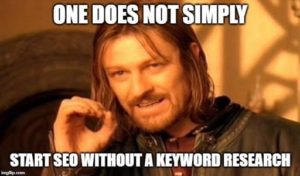
Read on to learn about the latest tools and techniques of keyword research. Plus, how to go about hunting for the best keywords to optimize website content and landing pages.
What is Keyword Research?
In simple words, keyword research is the process of knowing about popular terms that people are typing in search engines like Google, Amazon, YouTube or Bing.

When you know about trending niche search terms, you can create and optimize content by targeting those keywords. That’s how search engines judge the relevance of branded content before pushing it up the SERPs.
How Important is Keyword Research?
Are you wondering what so much fuss with keyword research is? Keyword research lays the foundation of any SEO campaign. Here are some of the reasons to do keyword research for SEO.
- Keyword research helps you know the latest search trends. Don’t forget that search trends keep changing, and optimizing for relevant keywords at the right time, makes a big difference.
- Keyword research helps you study the informational and commercial needs of the audience.

c. It gives in-depth insights into the needs and preferences of the target customers. The keyword research process paves the pay for audience-centric content creation.
d. Keyword research is essential to understand which keywords are easy or challenging to rank. It also helps you know about competition keywords and rankings.
Thus, keyword research helps you select a set of keywords to target for your business website.
Selecting the apt search phrases for a website and outreach campaigns is vital for earning relevant and growing website traffic.
How to Do SEO Keyword Research – The Basics
Now that you know what keyword research is and why it’s critical for SEO let’s understand the keyword research process. In this chapter, I will teach you simple methods to perform effective keyword research for your business.
Ready, let’s get started:
Know your Niche
The first step is to get to know your industry at a deeper level. How?
Talk to existing customers or members of the sales team to know about the problems and challenges.
Create an audience persona to analyze the behavioural preference of your ideal customer.
Participate in niche communities on platforms like Quora, LinkedIn, and Facebook. Community conversations offer a peek into trending niche topics.

Define a Set of SEO Goals
A set of strategic goals should back any successful SEO campaign.
Clear-cut objectives like these:
a. How do you want to position your brand and business amidst the target audience?

b. What do you wish to achieve with your SEO campaigns—more traffic and rankings or higher sales volume and revenues, or more blog subscribers?
A set of focused goals help you narrow down keywords that work best towards attaining them.
Brainstorm Niche Topics
The next step is to discuss and make a list of topics that are relevant to your business. What are the common industry problems? Let’s suppose you’re a travel company.
Most travellers are searching for vacation ideas and destinations online. Sample these topics:
- New Year Holiday Ideas
- Honeymoon Holiday Ideas
- Places to see in Bali
Think about the needs of the target audience when ideating topics. Once you have a list, you can start using them to find new keyword ideas.
Enlist Seed Keywords
What is a Seed Keyword?
Every keyword research process needs to start somewhere. These starting points are the ‘seed keywords’.
Seed keywords are one-two word phrases that help germinate new keyword ideas.
For instance, these:
- bali holidays
- florida holidays
Here are some more examples from the motorcycle parts niche:

Identifying such seed keywords can help a business to identify topic clusters. Finding topic clusters enables you to build topical authority, which is a critical component of SEO success.
How to Find Seed Keywords?
In the last two sections, we learnt the process of defining goals and brainstorming topics.
Once you have these two, you can create a list of seed keywords. Let’s explore the seed keyword research process in greater detail:
Enlist Content Sources
Besides looking for content topics in online communities, you can list top industry blogs and publications. A simple way to do that is to use tools like Feedly and follow niche blogs.
Another cool way is to find the ‘best blogs’ in your niche by conducting a simple Google search.
Find Trending Content
To find trending content, you can head over to Ahrefs Content Explorer and pop any topic. The tool will give you a list of popular, topical content pieces.

Pick out the headlines from these content rockstars. Now, start extracting possible seed keywords from them.
- ‘The Ultimate Bali Itinerary 10 days covering the best places to see in Bali’
- ‘Ultimate Bali Bucket List: 30+ Must See Places in Bali’
- ‘5 Must-See Places in Bali For First Timers’
- ‘North Bali Introduction and places to see.’
Take a look at these seed keywords that I extracted from the topics mentioned above.
- north bali
- bali itinerary
- bali bucket list
- bali travel
You can repeat this exercise when making a list of topics from popular content sources and community conversations.
This way, you can make a list of hundreds of seed keywords.
Let’s move further.
Research Existing Keywords in Google Search Console
One of the things you can do while creating a keyword research base, is to head over to your Google Search Console dashboard.
It’s where you’ll find a list of keywords sending traffic to your site.

Click on the queries tab in your Google Search Console dashboard, and you’ll get a complete list of existing traffic keywords.

Up next, the keywords are sending traffic to competing sites.
Look For Competition Keywords
One of the best tactics to start doing keyword research is to look for keywords generating traffic for competition websites.
The first step is to identify key competitors. You can simply type a few sample topics in the Google search bar to see which sites rank on the search results’ first page.
A faster way to enlist competitors is to use the Ahrefs Competing Domains feature.

Once you have a list of competing domains, you can start by popping one of them in Ahrefs Site Explorer. Now look for the Top Pages report.

This report gives you a list of top pages of a site and the top keywords sending traffic to those pages.
There you go, you have a list of a competition’s top priority keywords!
There is another cool way to find competition keywords.
You can use the Ahrefs Content Gap tool to see what the competing site ranks for. The best part about this method is that you can exclude those keywords your site is ranking for. Here’s how to generate a quick report:

This way, you’ll get a list of keywords that are exclusive to competing websites.

Generate Keyword Ideas
Once you have a list of seed keywords, there are many cool ways to find keyword ideas.
Related Searches in Google
The first one is to look for related searches at the bottom of the Google search bar:


Fairly straightforward, right?
Google Suggest and YouTube Suggest
One of the best things about today’s search engines and social media platforms is that they suggest search terms as soon as you start typing something.
And what do you get? A bunch of keyword ideas!

Here are some suggestions from YouTube:

Next, you can pop the seed keywords in a tool like SEMrush or Ahrefs. I use the SEMrush Keyword Magic tool to find some exciting keyword ideas. Take a look:

As you can see in the screenshot above, I have chosen the board match filter. As an SEO manager, you can use other filters like Phrase Match, Exact Match, and Related to find even more keyword ideas!
Let’s look at some keyword ideas by choosing the Related filter.

Wow, these are more keyword ideas. It’s easy to export these keyword lists so you can add them to your bucket list.
Remember, you can generate new keyword ideas from seed keywords or the existing keyword ideas you have added to your bucket list.
Hence, the keyword idea list keeps growing.
How to Qualify Keywords
As you continually perform keyword research, the list of prospective keywords keeps growing. But each keyphrase is different in terms of how much traffic it can fetch. Some keywords may be easier to rank for, while others might take a lot more time and effort. That’s why it’s critical to qualify keywords before putting them on the target list. In this chapter, let’s get an in-depth understanding of the keyword qualification process:
Search Volume
How would you know which keyword is more popular among the target audience? The search volume metric indicates the monthly searches of a search term.
Pop a key-phrase in any keyword research tool like SEMrush or Ahrefs to find its regional or global search volume.
For instance, the keyword ‘bali travel guide’ has 300 monthly searches in the United States.

Its global search volume is 1.7k searches.

Let’s go deeper into this vital metric:
a. The search volume metric tells you the average monthly searches and not the number of people who performed those searches.
b. The figure shows the average of the annual searches of a specific search term.
c. The search volume metric does not indicate whether the keyword will generate a high amount of website traffic.
How do you find which search-volume keywords are best for your website?
- If a site is new, it’s best to target the low hanging fruits first. It’s a stage when you don’t want to target keyphrases in the 100k per month search-volume range.
- It’s easier for new sites to rank for long-tail and regional keywords instead of generic and short key-phrases.
- Identify key markets and observe the search volume of a specific key-phrase in those countries. A higher volume is likely to fetch relevant traffic and a high rate of conversions.
- If a site is already ranking for low-volume keywords, you can step up the game and move towards more competitive search terms.
- Also, keep an eye on the volume trend, as shown in the image below:
The trend graph indicates seasonal fluctuations in a keyword’s popularity.
Keyword Difficulty
When we say that a keyword’s difficulty or competition level is greater, it means that the search phrase is harder to rank. Here are things you need to know about this crucial keyword metric:
- A keyword’s difficulty level depends on the quality of domains and content that already rank for it.
- The higher the quality of sites ranking for a keyphrase, the harder it is for you to beat them and earn yourself a place in the SERPs.
- When a business is small and still working to build niche authority, the right way is to go for low-medium difficulty keywords.

- You can check a keyword’s difficulty score in a tool like Ahrefs or SEMrush.
- At some point in time, a business must look at targeting higher Difficulty search terms.
- Ranking for higher Keyword Difficulty terms has the potential to fetch a lot more backlinks for a domain. That’s because such search terms are usually associated with link-worthy topics.
Clicks
Search volume is typically the tip of the iceberg. Look beyond, and you figure out a keyword’s true worth.
- The Clicks metric displays the average monthly clicks on the search listings from the said keyword.

- On some occasions, you’ll find that the bulk of the clicks come from paid results—it’s better to stray clear from keywords with a higher percentage of paid clicks.
- At times a lower number of clicks results from Google answering a particular query—that’s when users don’t visit a site to get the information they’re looking for.
So what’s the bottom line?
The higher the clicks, the better. You must analyze this critical metric before qualifying a specific keyword.
Traffic Potential
As I said earlier, a keyword’s search volume is the primary metric to learn about its worth. You don’t gather how much traffic a keyphrase can fetch.
How to find a keyword’s traffic potential?
- Within Ahrefs’ Keyword Explorer, you need to head over to the ‘SERP Overview’. What you’ll find here is the top-ranking pages of the said key-phrase.
- The Traffic column displays the monthly visits of the top-ranking pages of the search term.

As you can see, traffic potential is a fantastic metric when you need to select between similar keyphrases with an equal search volume and difficulty level.
Cost Per Click
CPC is a metric used by Ad professionals, also comes in handy when doing keyword qualification for SEO.
- CPC is the dollar value that advertisers are paying for each click from a keyword.
- A higher CPC represents the commercial intent behind a search term.

A lower CPC, on the other hand, shows that the searcher’s intent is informational.

What does this mean for an SEO professional?
- As an SEO manager, you need to target high CPC search terms for commercial pages such as your website’s products and services pages.
- Low CPC terms are more suitable for the blog section or content related pages of the site.
- Remember that CPC as a metric fluctuates more than search volume.
Frequently track the CPC data while optimizing the commercial pages on the site, and make amendments accordingly.
Short Tail vs. Long Tail Keywords
A short tail keyword has a length of three words or less than three words. For example, ‘bali travel guide’ is a short tail keyword.
Some searchers type longer search queries. It happens when they are looking for answers to specific questions. Take a look at this search query: ‘best season to visit bali for honeymoon’.

When we look at an overall comparison, long-tail keywords have a lower search volume. At the same time, longer queries have higher rates of conversions. Here’s another example of a long-tail keyword:

What does it mean for you?
- First off, short tail keywords are likely to get higher traffic than long-tail keywords.
- Short tail keywords are also challenging to rank. Since their search volume is higher, these keywords are highly competitive.
A new site with low traffic should start with long-tail keywords. These keywords are easier to rank as their competition level is comparatively low.

Voice Search Terms
Voice search makes it easy for online searchers to get answers to their queries without typing them. That’s why voice search has become so popular.
Did you know?

How are voice search queries different from text-based searches?
- Voice searches are conversational.
- The queries are much longer and can go up to 10 words.

Voice search queries are conversational. Take a look at this key-phrase for instance:

Considering the growing relevance of voice search queries, targeting super-long conversational search terms is critical for SEO success.
Targeting Google Featured Snippets/People Also Ask
You must have seen blocks of text that offer a relevant answer to a search query. These are called featured snippets. Google launched featured snippets as a way to improve the searcher experience.

Featured snippets offer SEO managers and content creators a tremendous opportunity to earn the desired website visibility. If you optimize a site’s content for Google’s featured snippets, there are chances it will get featured.
In fact,
Ahrefs studied 2 million featured snippets, and they discovered that a featured snippet steals a significant percentage of the clicks that would otherwise go to the first page of the search result.

Google offers many types of featured snippets to online searchers. These include paragraphs, lists, and tables.
Now, here comes the critical question,
How to find keywords to target and get listed on Google’s featured snippets?
Look for question-based search queries. Keyword research tools like KWFinder offer a Questions tab—an easy way to find such search terms.

Next, you need to look at the search terms in the ‘People also ask’ section of the Google SERPs.

You can also find question-based search terms in tools like Answer The Public and communities like Quora.
This way, you can find a bundle of keyword ideas to earn your site a place in Google’s Featured Snippets and People also ask sections.
Geo-Targeted Keywords
There are also keywords specific to a location. If you’re a local business, then these keywords are your bread and butter. Take a look at these search terms:
architects in san jose, ca
architects in california

Whether you’re running a local architectural firm or a restaurant or a salon, you need to ensure that you’re looking to target geo-targeted keywords first. It’s the best way to find a place in Google’s local search results.
Branded Keywords
If your business is a well-known brand, then it’s likely to get included in popular search queries. If that’s the case, then targeting these search terms is essential to drive the relevant traffic from these queries. Here are some examples of branded search queries:
nike jogging pants
hubspot training videos

Product-Centric Keywords
You don’t want to miss out on potential customers who’re typing product or service related queries in the Google search bar. Take a look at the following example:

Customer Focused Keywords
Most businesses have multiple audience personas and customer segments. You can target a separate set of keywords for each of these customer segments. All such keyphrases can be categorized as customer-focused keywords.
Take a look at this example:

What Makes a Good Keyword?
It’s a common question SEO managers and business owners ask all the time. You would be looking at all of the above parameters to define the right set of keywords for your business.
As a general rule, however, you must include targeted and broad keywords. Such keywords are likely to help your business meet some of its vital SEO objectives.
Targeted Keywords
Targeted keywords are those search terms that are relevant to specific products and services. Take a look at these search terms, for instance:
website development services
software development services

Targeted keywords are likely to fetch traffic that’s apt for your site. Plus, it increases the conversion rate of site visitors.
Broad Keywords
Every niche has specific services under one umbrella service. For instance, many digital marketing agencies offer website development, social media marketing, search engine optimization, content creation, etc.
Hence besides targeting keywords about these specific key-phrases, they need to choose umbrella search terms. This way, they can connect with audiences who are typing either of the two types of keyphrases. Now take a look at these keyphrases:
digital marketing services
digital marketing agency

Therefore, a set of good SEO keywords is a healthy mix of broad and targeted search terms. Choosing between the two types also depends on how you wish to position your business among the target audience.
For instance, some companies may find it profitable to become specialists and focus on targeted keywords. While others may lay equal emphasis on broad search terms, it works to come across as a one-stop solution.
Investment vs. Returns
Everything ultimately boils down to those goals you have, the worth of a keyword in terms of those goals, and the possible outcomes.
- For instance, if you’re looking to build a content audience, you’ll focus on informational queries.
- For an SEO campaign focusing on product sales, product-specific keyphrases become more worthy.
- For higher brand visibility, you’ll have to focus on targeting branded search terms.

And so on.
You’ll also come to realize that some of these goals are interlinked, and you can tie them together through integrated SEO campaigns,
Once you have a bunch of targeted keywords, you need to analyze their performance every few months; why?
Tracking keywords will help add more to the kitty. Plus, you can make the necessary amendments to the keyword targeting strategy.
Keyword Search Intent: Everything You Need to Know
This chapter will discuss everything you need to know about searcher intent for selecting keywords based on user intent and query purpose. How each query has a different purpose, and why do you need to know about it?
There was a time when you could stuff a bunch of keywords in a content piece, and it would rank on SERPs. We’ve come a long way since then. The search algorithms have evolved—they’re still changing.
Search engines are working harder to offer a great experience and the right content to online searchers.

That said, you need to create content that meets searcher-intent. And to do that, you need to get behind the purpose of each keyword you’re targeting.
The ideal way to start is to segment keywords based on searcher intent. So let’s understand the types of searcher intent and the keyword types that fall under it:
Informational Search
When a searcher types a query like this, she is looking for some information. Sample these search queries:
bali travel guide
who is roger fedrer’s best friend
rafael nadal’s net worth

You can put all informational intent search terms in a separate list. That’s how you begin creating content that meets the informational needs of the audience.
Navigational Search
Searchers often type in specific site names in the Google search bar. Such users know about their destination. These searchers could either be interested in your business or they’re probably existing customers. Take a look at these search queries for instance:
hubspot login
beginners guide to CRM hubspot
hubspot free website grader
When you know that several people are searching for your site or brand name, you can optimize some pages on your site for those keywords.
Put such search terms under the navigation segment.

Solution Investigation
Some buyers know the solution to their current challenge. That’s when they go online to search for the best products and services. Take a look at the following search queries, for instance:
mailchimp vs. mailerlite
mailerlite review
best restaurants in san jose

The intent is commercial, but the user is looking to understand individual products and services’ worth.
So whether you target these search terms with comparative product pages or by getting backlinks from such pages, these keywords make a big difference to the overall conversions.
Transactional Search
A buyer is ready to make a purchase, and this is when she uses transactional search queries. The idea is to find websites or stores that offer the said products and services.
buy macbook air
book bali holiday package
trello premium price

A user looking to make a purchase needs to land on a page that makes it easy for her to do so. Create such products and services pages and optimize them with these keywords. But before that, you need to add all such keywords to your transactional intent bucket.
Search intent governs the branded content you create.
- Once you have a complete list of keywords, segment them into the above categories.
- The strategy is vital to align keyword targeting with SEO goals.
Intent-based content optimization is indispensable to attract relevant traffic and higher search rankings.
Keyword Research Tools
Successful keyword research is about hanging in there and staying hungry. It’s also about using the right tools. In this chapter, let’s learn about all the popular tools for performing keyword research for SEO.
Google Keyword Planner
Google’s Keyword Planner is probably the oldest tool to find keywords for your SEO campaign. Input a seed keyword and your website URL to get a bunch of new keyword ideas.

- Track monthly search volumes and competition level for each keyphrase.
- See global and local search volumes. Google Keyword Planner shows the average price of keywords for running ads—the metric helps understand individual keywords’ commercial nature.
The tool is available within Google’s free Adwords tool.

You can also see historical statistics to see a keyword’s past performance.
ANSWER THE PUBLIC
Answer the public is an exciting keyword research tool.
- The keyword research tool provides a visual rendition of the most probable searcher questions around a topic.
- What you get is a bunch of keyword ideas. Answer The Public comes with a free as well as a paid plan.

- You can use this tool to visualize different categories of keywords such as preposition specific keywords, alphabeticals, and comparisons.


Use this tool for free or upgrade to the pro version for a starting price of USD 79 per month. Here’s what all you get in the paid plan:

AHREFS
Ahrefs is a popular end-to-end Search Engine Optimization tool. The tool comes with many intuitive features.
- Ahrefs displays unique keyword metrics, such as Clicks and Clicks Per Search. The metrics are useful to understand which keywords will generate the desired amount of web traffic.

- You can also see the Return Rate metric. The value displays the number of times a person searches a keyword over 30 days.
- This keyword research tool also helps SEO managers analyze competitive keyword gaps while finding the best keywords to target.

- Plus, you can create alerts to map the progress of keywords for any domain, including your site and competing websites.
- Also, keep tabs on the new keywords that a domain is ranking for.
Ahrefs comes at a starting price of USD 99 per month.
SEMRUSH
SEMrush is another popular SEO tool useful for keyword research.
- It’s a fantastic tool to track basic keyword metrics such as search volume, difficulty, and CPC.
- The tool helps keep tabs on competitive keywords and decide which keywords are suitable for your website.
- Use the Trends feature to know if a keyword’s popularity is going up or not.
- Tack the domains ranking for a keyword along with their respective SEO data.
- Use the Keyword Magic tool in SEMrush to generate hundreds of valuable keyword ideas from your seed keywords.

All-in-all, SEMrush is a user-friendly and feature-rich keyword research tool. You can use SEMrush for a starting price of USD 99.95 per month.
GOOGLE TRENDS
If you’re looking to analyze a keyword’s relative popularity, this free tool from Google is a terrific option.
- The keyword research tool goes beyond metrics like search volume and competition.
- It helps you peep into the ongoing content trends to decide between a set of similar keywords.
- The tool gives you location-wise and periodic trends, so there is quite some practical information there.

KWFINDER
Keyword research tools like KWFinder help find long-tail search-terms that have a low difficulty level.

- This keyword research tool helps enlist keywords that worked for a competing site.
- Enter a domain, and KWFinder lists all those search terms that the domain is ranking for.
- This keyword research tool is a terrific option for tracking historical search volumes and long-term keyword trends.
- You can also use this tool to find location-specific keywords for your business.

This robust keyword research tool comes at a starting price of USD 29.90 per month.
UBERSUGGEST

If you’re a small business owner and looking for a cost-effective keyword research tool, then Ubersuggest might prove to be your best bet.
- You can use this tool to find hundreds of keyword suggestions and ideas for free.
- Get to know the search volume, competition level, and trends for each keyword.
This tool’s starter plan comes at a throw-away price of just USD 12 per month. Now that’s a steal because Ubersuggest also offers you additional features such as Domain Overview, Top SEO Pages, Content Ideas, and Backlink Data.
MOZ
Moz is one of the oldest solutions for end-to-end SEO needs.

- Pop a URL or keyword to discover the right set of keywords for your business.
- You can use Moz’s keyword explorer for free by simply creating a community account. The free version allows you to conduct up to five keyword searches every day.
- Moz allows you to generate and save keyword lists.
- Make use of predictive CTR metrics to understand a keyword’s future performance.
- Track keyword and competitive metrics to optimize keyword research decisions for better business outcomes.
Moz Pro comes at a starting price of USD 99 per month. If you pay annually, the SEO solution will cost you USD 79 per month.
WORDSTREAM
WordStream is another incredible free platform to help find the right keywords for your SEO campaign.

- WordStream comes with an easy-to-use interface to find new keywords and track all the relevant metrics.
- You can add a website URL or a competing domain to find contextual keyword suggestions.
- Filter keyword results by industry and by location.
If you’re looking for a free keyword research tool, then WordStream is undoubtedly an excellent option for you.
LSIGRAPH
LSIGraph is a unique keyword research tool that helps find semantically linked search terms.

- The tool shows the current trends, volume, and CPC of LSI keywords.
- You can use this tool to include contextual keywords and keyword synonyms in branded content.
- LSIGraph comes with unique features such as Project Creation and Management and Semantic Classification.

You can upgrade to the premium version for a starting price of USD 12 per month.
Optimizing Content for Keywords and Synonyms
So now you have a list of priority keywords, what next? You need to optimize the landing pages and website content for these keywords. In this chapter, let’s briefly look at the keyword optimization strategy.
- You can make use of SEO content editors like Surfer SEO. The tool creates a system to help include keywords and their synonyms in branded content.
- Study the user-intent and audience persona in detail. Make sure to make branded content relevant and useful to the audience. That’s one of the best ways to create content pieces and website pages search-friendly.
- Use LSI keywords in the content and meta tags to ensure that a content piece is relevant to your niche. LSI keywords are specific terms that display the contextual relevance of your content.
a. Create content from your experience by covering all the relevant topics that you found in your keyword research. Being familiar with a subject will automatically help you create content that includes keywords pertinent to your niche and the context.
Final Thoughts
Keyword research is the foremost step of any successful SEO strategy. The exciting part is that it’s through keyword research that marketers get a deep understanding of their target audience.
Knowing about the current search trends and picking the precise keywords are two critical ways to earn higher search rankings and relevant web traffic. I hope this guide helped you understand the nitty-gritty of keyword research. Do share your experience and ideas in the comments section below.
[faq_post id=”1307″]